 |

 Dynamis Dynamis
|
|
| Dynamis is a special set of areas where players level 65 or above can engage in exciting
high-level battles in massive alliances of up to either 18, 36, or 64 members.
There are currently ten different areas of Dynamis, each with a separate entrance.
|
| [Areas introduced on February 26, 2004] |
 |
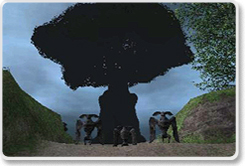 |
| Dynamis - San d'Oria |
Dynamis - Windurst
|
| |
 |
| Dynamis - Bastok |
Dynamis - Jeuno
|
| [Areas introduced on April 22, 2004] |
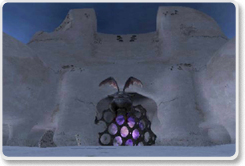 |
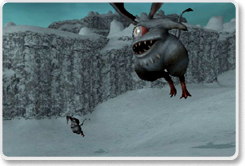 |
| Dynamis - Beaucedine |
Dynamis - Xarcabard |
|
[Areas introduced on December 13, 2005]
|
 |
 |
| Dynamis - Valkurm |
Dynamis - Buburimu |
|
[Areas introduced on February 21, 2006]
|
 |
| Dynamis - Tavnazia |
| * |
These alternate realities are separate from the rest of Vana'diel, and cannot be entered or exited
by normal means. |
| * |
Once a player has set foot into Dynamis, they will be trapped there until the allotted time in the
area has expired. However, it is possible to return to one's home point by using magic spells or being KO'd. |
| * |
Special conditions must be met in order to gain entry into Dynamis - Beaucedine, Dynamis - Xarcabard, Dynamis - Valkurm,
Dynamis - Buburimu, and Dynamis - Qufim, and Dynamis - Tavnazia. |
| * |
The areas of Dynamis - Valkurm, Dynamis - Buburimu, and Dynamis - Qufim are restricted to a maximum
of 36 characters. |
| * |
Dynamis - Tavnazia is restricted to a maximum of 18 characters. |
 |
How to Enter Dynamis
|
| First, a player must obtain a "timeless hourglass." |
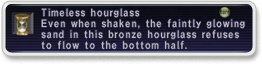 |
 |
Then, the player must trade this item to one of many sets of "Trail Markings" or “Hieroglyphics” hidden about
Vana'diel. Trading the timeless hourglass to the markings transforms it into a "perpetual hourglass." With this new hourglass,
a player may enter one of the areas of Dynamis. |
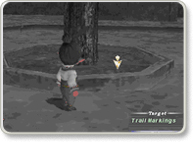 |
 |
From the moment the sands of the perpetual hourglass begin to fall, one of the areas of Dynamis will become reserved.
During the reservation period, anyone in possession of the hourglass can enter that area. Re-trading the perpetual hourglass to the
same trail markings or hieroglyphics will warp the player to the reserved area of Dynamis.
|
*In addition to the perpetual hourglass, players must also possess a certain key item in order to enter Dynamis. Obtaining this key item is up to each adventurer.
*The amount of time allowed in Dynamis will be recorded in the help text
of the perpetual hourglass.
*If an area of Dynamis is currently occupied, no other parties will be able to trade a new timeless hourglass
to the corresponding trail markings or hieroglyphics. |
 |
Duplicating Perpetual Hourglasses
Using the perpetual hourglass creates a copy of itself. By handing these copies out to other characters, it is possible to enter the same area of Dynamis in large groups.
In addition to handing out copies, players can also put these hourglasses in their
bazaars. However, due to the difficulty of tracking sold goods, one should be
careful when selling these hourglasses.
 |
*Note that the server will record the first 64 (18 for Dynamis - Tavnazia, 36 for
Dynamis ¢ Qufim, Valkurm, and Buburimu) characters that enter the area, and no additional characters may enter (regardless of whether or not the maximum number of characters currently occupies Dynamis).
*Perpetual hourglasses can be duplicated further by those who have received a copy, essentially allowing for an unlimited number of hourglasses
to be made. However, the moment the maximum number of characters has entered Dynamis, all extra hourglasses will become void. |
 |
Leaving and Reentering Dynamis
Even if a player leaves Dynamis through magic or being KO'd, he or she can reenter the same area without restriction, as long as
it is within the designated time of the perpetual hourglass.
|
| *However, players will be in a weakened state for some time upon returning to Dynamis.
This weakened state will last for longer than the usual period experienced after being raised from a KO'd status. |
Upon entering Dynamis, you will be unable to reenter using a different hourglass for three
days (Earth time).
At any time, you may check the amount of time remaining on this restriction by investigating the trail markings
or hieroglyphics. |
| *The restriction applies to all areas of Dynamis during the three-day period. |
 |
Dynamis Reservation Time
|
| Time allowed in Dynamis is exactly one hour from the moment a player trades a timeless hourglass to a set of trail markings. However, by defeating certain enemies, a group can extend the amount of time they are allowed in the area. |
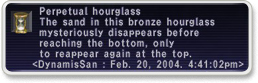 |
 |
Starting from when the first character enters, if the number of people in an area of Dynamis remains at zero for approximately ten minutes (Earth time), the time and area designation on the perpetual hourglasses will be canceled.
|
*Time extensions will be reflected in all valid perpetual hourglasses' help text (excluding those outside
of Dynamis).
*A warning message will be displayed before a player's time in Dynamis expires.
*As long as one player remains in Dynamis,
the area's reservation will not be cancelled. |
 |
Dynamis Battles
|
| In Dynamis, it is possible to cooperate with other characters to defeat enemies without being in the same party or alliance. Also, items dropped by enemies become available for every character in the area to cast lots on. |
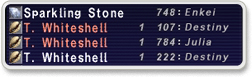 |
 |
As in normal parties, the item is gained by the character who casts the highest lot.The name of, and number rolled by, the current highest bidder will be listed to the right of all items in the "Treasure" menu. This feature is available in Dynamis only.
|
| *Please be aware that items not lotted for within the restricted time will go to random characters
or be lost entirely. |
 |
Config Settings |
[Chat Filter Settings]
Due to the number of players who will be participating in Dynamis battles, we suggest using the chat filter to hide all but the most necessary messages. This will prevent the log window from being overrun with messages.
Example:
Attackers: Leave the following off
--> Party, Your attacks, Damage you take
Magic users: Leave the following off
--> Party, Effects of special actions, Damage you take
*A large number of messages being transmitted between the player and the server can result in severe lag time, due to the increased
amount of data that must be processed. Turning on chat filters will help to lighten the load.
[Windows Settings]
We also recommend that those playing the Windows version make adjustments to their config settings to help reduce the burden on their machine's CPU. |
|
|