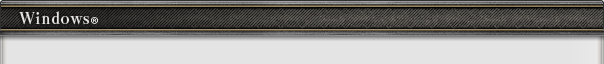
PlayOnline Viewer & FINAL FANTASY XI for Windows® System Requirements
The following is a list of the system requirements needed to use the PlayOnline Viewer and play FINAL FANTASY XI on a Windows® PC. Application performance is highly dependent on the type of hardware and internet connection speeds. Please refer to the relevant hardware manufacturer or your Internet Service Provider for more details. Requirements for FINAL FANTASY XI for Windows® are as follows:
The following is a list of the system requirements needed to use the PlayOnline Viewer and play FINAL FANTASY XI on a Windows® PC. Application performance is highly dependent on the type of hardware and internet connection speeds. Please refer to the relevant hardware manufacturer or your Internet Service Provider for more details. Requirements for FINAL FANTASY XI for Windows® are as follows:
Recommended System Requirements
To coincide with the end of service for the PlayStation® 2 and Xbox 360 versions of FINAL FANTASY XI, we would like to share the recommended system requirements for those who are switching over to the Windows® version as of August 2025.
| Operating System | Windows® 11* |
| CPU | Intel® Core™ i3 2.4GHz (or higher) |
| Memory | 2GB or more |
| Graphics Card | NVIDIA® GeForce® GT 740 (or higher)
* Driver must be compatible with DirectX® 8.1. * Incompatible with Intel Arc graphics technology. |
| Sound Card | DirectX® 8.1 compatible sound card |
| HDD/SSD Required Disk Space |
16GB or more |
| Internet Connection | Continuous internet connection required. |
| Other | Keyboard (with numeric keypad), mouse (with scroll wheel), gamepad, DirectX® 8.1 Must have DirectX® End-User Runtime installed. * Although a gamepad is not required, a gamepad combined with keyboard and mouse controls is recommended for optimal control. |
We have also confirmed that there are no stability issues.
- Compatibility issues may still arise due to other applications, driver software, custom Windows settings, or your hardware configuration.
- Enquiries regarding the parts listed should be made to their respective manufacturer.
- Administrator privileges are required to install the PlayOnline Viewer and FINAL FANTASY XI.
Settings Used
The following game configuration settings were used during testing:
• Screen Resolution set to 1280x720
• Drawing Precision set to 1024x1024
• Shadows set to “Normal”
• All settings at “High”
Stress Tests Performed The following was performed in order to test load times and overall stability:
• Tested in-game content “Domain Invasion” and “Campaign,” as well as macro entry and selecting items from various lists. No significant latency issues arose.
(Domain Invasion was tested with an additional ten players, each with 5 Trust NPCs)
Playability We have determined that the game meets the standard of being “playable” based on the following:
• Experienced no gameplay issues related to graphics or connectivity.
• Screen Resolution set to 1280x720
• Drawing Precision set to 1024x1024
• Shadows set to “Normal”
• All settings at “High”
Stress Tests Performed The following was performed in order to test load times and overall stability:
• Tested in-game content “Domain Invasion” and “Campaign,” as well as macro entry and selecting items from various lists. No significant latency issues arose.
(Domain Invasion was tested with an additional ten players, each with 5 Trust NPCs)
Playability We have determined that the game meets the standard of being “playable” based on the following:
• Experienced no gameplay issues related to graphics or connectivity.
Using a Router
Be advised that following information is subject to change depending on PC configuration and the version of driver software used. Please use this list only for reference.
+ Port numbers that may be used by the PlayOnline server group:
-TCP 25, 80, 110, 443 or 50000 - 65535
-UDP 50000 - 65535
* You may need to set up a web browser for your PC. For more information, please refer to the appropriate vendor's instruction manual.
* Your router may require that you use a PC to configure your network settings. For more information about how to configure your network settings, please refer to the instruction manual that came with your router or contact the manufacturer directly.
* If your Internet Service Provider (ISP) specifies a DNS server, you may need to configure your settings to allow packets to pass through UDP Port 53 as well.
For more information, please refer to the instruction manual for your router or the information provided by your ISP.
+ Port numbers that may be used by the PlayOnline server group:
-TCP 25, 80, 110, 443 or 50000 - 65535
-UDP 50000 - 65535
* You may need to set up a web browser for your PC. For more information, please refer to the appropriate vendor's instruction manual.
* Your router may require that you use a PC to configure your network settings. For more information about how to configure your network settings, please refer to the instruction manual that came with your router or contact the manufacturer directly.
* If your Internet Service Provider (ISP) specifies a DNS server, you may need to configure your settings to allow packets to pass through UDP Port 53 as well.
For more information, please refer to the instruction manual for your router or the information provided by your ISP.