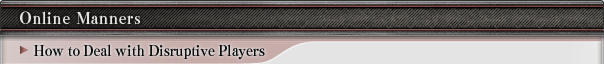
We suggest the following actions to avoid harassment.
Use the blacklist
Add a character to the blacklist to filter any actions or chat messages from that character. To add someone to your blacklist, follow these steps.
[ /blacklist add xxx (Character name) ]
Remember, characters must be logged in if you wish to add them to your blacklist. You can see who is on your blacklist by typing "/blacklist" or "/blist."
Block all trade, party requests, and spell effects from other players
The block aid command lets you block any incoming trade, party requests, or magic spell effects from members outside your party or Alliance.
[ /blockaid on/off ]
This feature is off by default. Once turned on, it will remain so until you move from the area, get KO'd or log out of the game.
Kick a player from your Linkshell or party
If a character in your Linkshell is causing trouble, you can kick the offender out. Only the leaders or sub-leaders of Linkshells can do this.
If a character in your party is harassing others, you can kick the offender out. Only the party leader can do this.
 |
Rules | Account Penalties |  |