Transferring from PlayOnline ID to Square Enix Account and reactivate canceled characters
1: Acquiring a Square Enix account
If you do not have a Square Enix account, please register for one here.
Once you have a Square Enix account, please proceed with the account transfer process via the Square Enix Account Management System (login required).
2: Selecting a PlayOnline ID to transfer


If you have already linked your PlayOnline ID to a Square Enix account, please begin the transfer procedures from here.
* If you are using a Square Enix security token and a mog satchel in FINAL FANTASY XI, please begin the PlayOnline ID transfer from here.
* A PlayOnline ID that has already been linked cannot be transferred to any other Square Enix account.

If you have not linked your PlayOnline ID to a Square Enix account, please begin the transfer procedures from here.
* Once you have linked your PlayOnline ID, you will not be able to transfer it to another Square Enix account. Please view the top of the screen and confirm that you are logged in to the Square Enix account that you would like to link your PlayOnline ID to.
3: Read the notice under "Transfer PlayOnline ID"
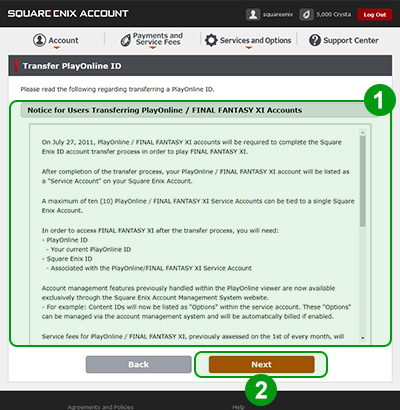

Please read the notice thoroughly as it contains important information regarding linking PlayOnline IDs.

Please click "Next" once you have read through the notice.
4: Enter PlayOnline ID and password
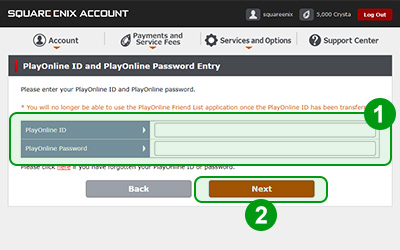

Enter the PlayOnline ID to transfer and its password.

Once you have entered the PlayOnline ID and password, please click "Next".
* If a PlayOnline ID is already linked, the selected ID will be displayed. In that case, you are only required to enter the password.
* If you are not sure what your PlayOnline ID or password is, please refer to the following URL:
http://support.na.square-enix.com/j/kb11533na
5: Acceptance of the user agreement


Review the FINAL FANTASY XI User Agreement / FINAL FANTASY XI / PLAYONLINE VIEWER Software License Agreement.

If you agree to the terms, please tick "Accept the terms of the service agreement".

Once you have accepted the terms, please click "Next".
6: Selection of characters to be billed
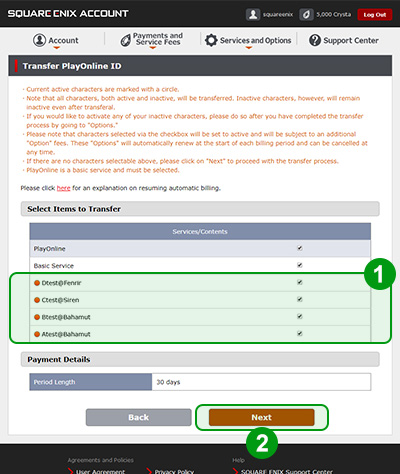

Select the character that you would like to continue to be billed for.
* Characters that have been cancelled will be transferred automatically, so there will be no tick boxes displayed for them. Cancelled characters may be activated after the transfer.
Details for reactivating cancelled characters.

Please click "Next" after confirming your selection.
* Characters that you are currently being billed for will be selected automatically. If you do not want to continue to be billed for them, please unselect them.
* Characters that have been cancelled will be transferred automatically, therefore they cannot be selected. Cancelled characters can be reactivated after the transfer. If you cannot select any characters, please click "Next" to continue.
* PlayOnline is a basic service and cannot be unselected.
- Reactivating Characters:
Details for reactivating characters.
7: Payment method selection
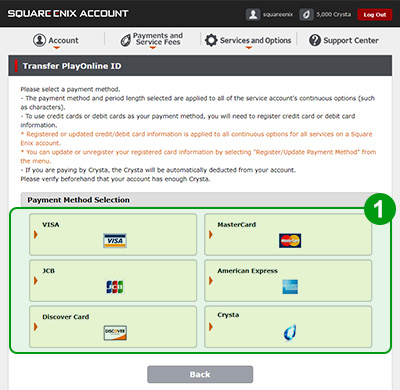

Please select a payment method.
Click "Back" to return to the previous page.
8A: If you've selected Crysta
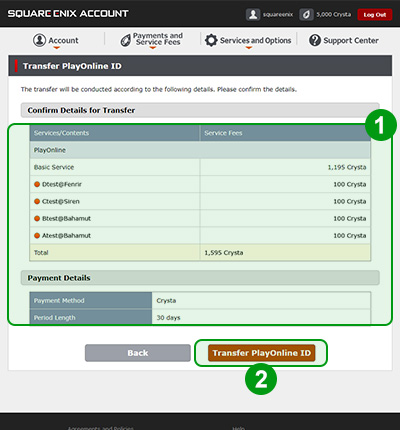

Please follow the on-screen instructions.

After confirming the details, please click "Transfer PlayOnline ID" to complete the transfer process.
* Clicking "Transfer PlayOnline ID" will complete the transfer process.
Please keep in mind that once the process is complete, you will not be able to transfer your PlayOnline ID to another Square Enix account.
8B: If you’ve selected Credit Card/Debit Card as your preferred payment option
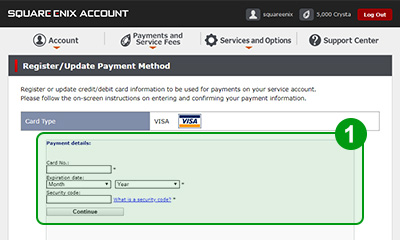

Select your card type and fill in your payment details as instructed on-screen.
9: Confirmation of Transfer Details
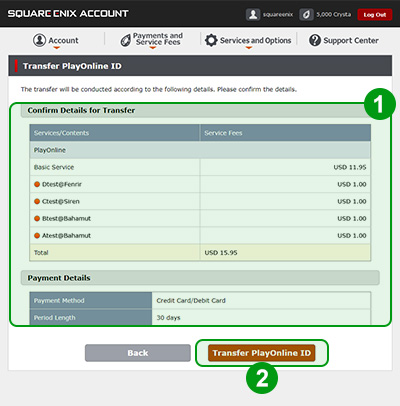

Please confirm the transfer details.

After confirming the details, please click "Transfer PlayOnline ID" to complete the transfer process.
Confirm the details of the transfer and click "Transfer PlayOnline ID."
If there are any errors, please click “Back” and amend the details as required.
* Clicking "Transfer PlayOnline ID" will complete the transfer process.
Please keep in mind that once the process is complete, you will not be able to transfer your PlayOnline ID to another Square Enix account.
10: Setting up your PlayOnline Member List after the transfer


Select the transferred PlayOnline ID from the Member List and then select "Settings".
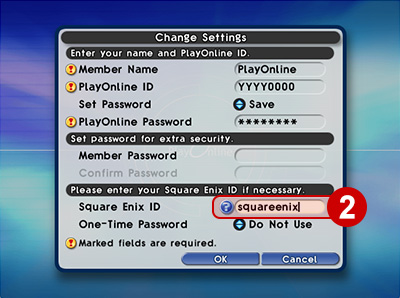

In the "Square Enix ID" field, enter the name of the Square Enix account to which you transferred your PlayOnline ID, then click "Register".
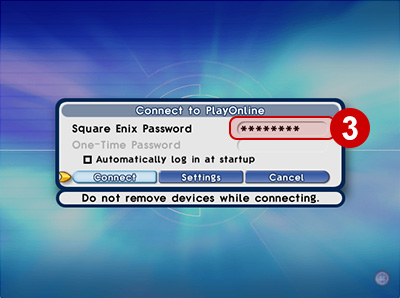

When logging in from the Member List, enter your Square Enix password and then select "Connect".
* You will need to enter your Square Enix password every time you log in.
11: Reactivating Characters
To reactivate a canceled character, you must complete the “Reactivating Characters” procedure after the transfer process. You will need to follow the instructions below to reactivate these cancelled characters.
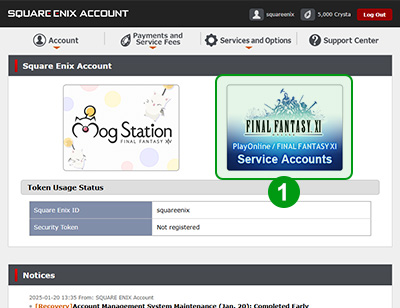

Please click on "PlayOnline / FINAL FANTASY XI Service Accounts".
* Previously cancelled characters will be transferred automatically when transferring a Square Enix account.
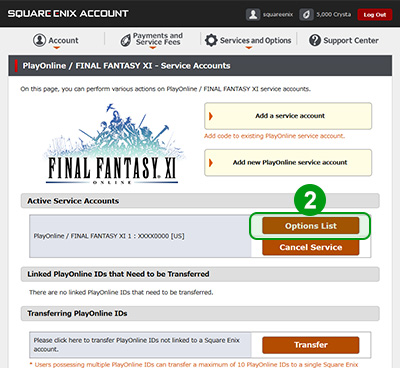

Please select the Options List for the PlayOnline ID of the character you would like to reactivate.
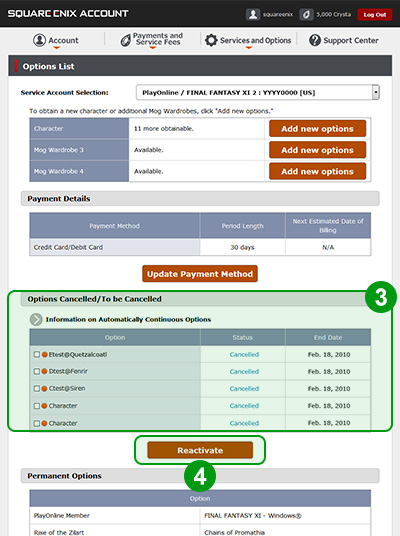

Unused characters can be found under "Options Cancelled/To be cancelled". Select the characters you would like to reactivate from here.

Click the "Reactivate" button.
* You can reactivate multiple characters at once.
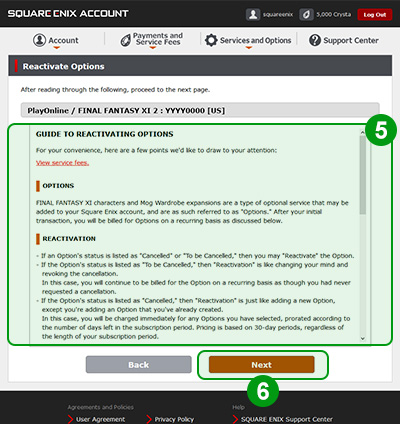

Review the points of concern regarding reactivation.

After you have read through the text, please select "Next."
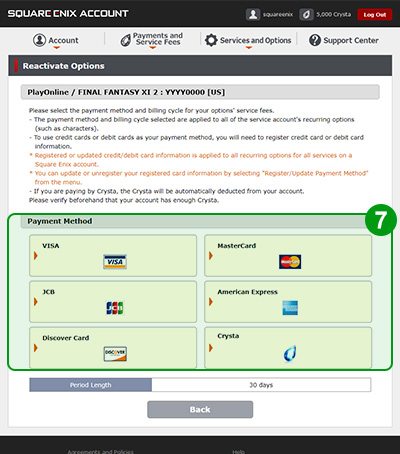

Please select your preferred payment method.
* This screen will only show in the event that you do not have active Options (no active characters).
Click "Back" to return to the previous page.
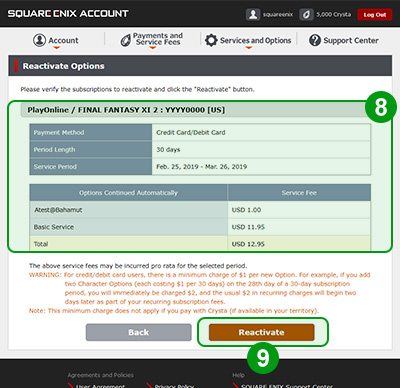

Review your payment method, period length, service period, and the names of the characters to reactivate.

Please click "Reactivate" after confirming the details.
This will conclude the reactivation process.
* Please note that it may take some time before the reactivated characters will be useable in FINAL FANTASY XI
For details on account transfers, please refer to the Square Enix Support Center's FAQ.
Account Transfer FAQ

