
How to Use PlayOnline System Information
After viewing and agreeing to the license agreement, you can download PolSystemInfo_us.zip.
This file is compressed using ZIP format, so please extract it first.
If your computer cannot extract files in ZIP format, various freeware are available that will allow you to do so.
The file "PolSystemInfo.exe" can be found in the folder created after extraction. When you double click this file, the PlayOnline System Information program will be activated, and following screen will appear:
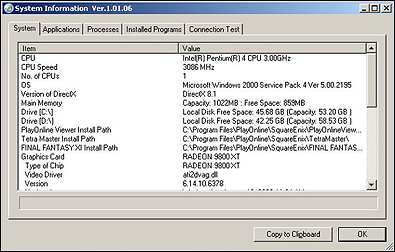
The name of each specification is displayed in the "Item" column on the left.
The appropriate specification of your computer is displayed in the "Value" column on the right.
By comparing the information displayed with the system requirements of FINAL FANTASY XI for Windows, you can determine whether your computer will be able to run FINAL FANTASY XI.
Caution
A blank item in the "Value" column means that the software was not able to obtain information about the item. Your operating system version, driver configuration and/or hardware configuration are possible reasons for this phenomenon. It is not a deficiency in the software itself.
Blank items may be seen in the following situations:
Version of DirectX not displayed:
If you are using outdated DirectX drivers, the version information may not be displayed.
Graphics card information not displayed:
If you do not have DirectX 8.1 drivers installed, the information may not be displayed.
Graphics card chip type not displayed:
If you are using a non-NVIDIA GeForce series chipset, the chip name may not be displayed.
VrAM of graphics card is not displayed:
If you are using Windows 98, Windows 98 SE, or Windows ME, the amount of VrAM may not be displayed.
To find out your VrAM capacity, please check your computer or graphics card instruction manual.
You can also check your VrAM capacity by checking "AvailableVidMem" listed under "Graphics Card."
Sound Driver information not displayed:
If you are not using DirectX 8.1 drivers, this information may not be displayed.