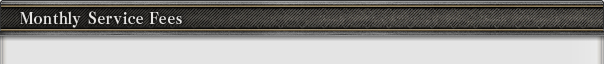
Fee Overview
The FINAL FANTASY XI service requires a subscription fee, which includes the gameís basic fee and any other fees associated with options added to your service account. Service fees are billed according to the payment method designated in the service account you have selected.
| Fee Type | Service Period | Fee (*1) |
| Basic Service Fee (*2) | 30 days | $11.95(or 1,195Crysta) |
| Character Fee (*3) | 30 days | $1.00(or 100Crysta) |
| Mog Wardrobe Fee (*4) | 30 days | $2.00(or 200Crysta) |
| *1 | Service fees can also be paid by using Square Enix Crysta. |
| *2 | To play FINAL FANTASY XI, you will need to pay a basic service fee and fees for each character. |
| *3 | Character fees are required for each character on the account (tp to a maximum of 16). |
| *4 | Read on for details about Mog Wardrobes three through eight. |
Manage FINAL FANTASY XI options and service fee payments from the Square Enix Account Management System.
Payment Methods
The following methods can be used to pay FINAL FANTASY XI subscription fees.
[Square Enix Crysta]
Square Enix Crysta can be added to an account using a credit card, and then used to pay service or subscription fees. Crysta may also be used to add options, and can even be designated as a means of automating regularly scheduled payments.
* View details regarding Square Enix Crysta payment methods.
[Crediting an Account with Square Enix Crysta]
For details on Square Enix Crysta, please refer to the Square Enix Account Management System.
https://secure.square-enix.com/
* Square Enix Crysta cannot be used in some countries and regions.
Service Periods
All options associated with a service account are active for the same period of time. This can be set to 30 days, Once a free trial period ends, this term duration can be changed at any time, though such changes will not affect the current period. The designated period of service also determines the length of a single billing cycle.
Free Trial Periods
FINAL FANTASY XIís free trial period is 30 days long. There will be no fees billed for options associated with a service account during this period.
Adding Options
To create a FINAL FANTASY XI character, you will first need to add the necessary option to the appropriate service account. Please select "Add new options" from the Options List, which can be accessed from the service account top page.
| 1. | Navigate to the Options List of the account to which you would like to add an option. |
| 2. | Select "Add new options." Read the terms of agreement carefully before selecting Accept. |
| 3. | Select a payment method. Payment methods may differ between service accounts. |
| 4. | Select the period of time for which the service account will be active |
| 5. | Select the number of options you would like to add. |
| 6. | Confirm the details and conclude the transaction. |
| 7. | After the options have been successfully added, please confirm the details from the Options List. |
Addition Options and Option Limits
Certain options can be added to a single service account in limited quantities. Please be aware of these limits and note that you cannot exceed them.
For details regarding options, please refer to the FINAL FANTASY XI official site.
Cancelling and Reactivating Options
Cancelling an option will prevent it from being renewed automatically in the next billing cycle.
| 1. | Options can be cancelled by navigating to the Options List from the service account top page and then selecting Cancel. |
| 2. | Reactivation of an already cancelled option or an option marked to be cancelled can be performed by selecting Reactivate. |