The “Expansion Pack Registration Code Sales” service is a feature available for FINAL FANTASY XI players who have expansion packs installed on their machine, but have not activated them due to not having the registration codes. Through this feature, you now will be able to purchase registration codes to unlock expansion software that is already installed on your machine. PLEASE NOTE THAT THIS SERVICE WILL NOT ENABLE A DIRECT DOWNLOAD OF ANY EXPANSION PACK SOFTWARE.
If you already have unused registration codes for any previously installed expansion packs, you do not need to use this service to purchase new duplicate registration codes to unlock your software.
![]()
Important note for “Buddy Pass” users:
The installation of FINAL FANTASY XI through use of a “Buddy Pass” allows a user to install all expansion packs available at that time. Please verify which expansion software has been installed on your machine prior to proceeding with the “Expansion Pack Registration Code Sales” service.
YOU SHOULD ONLY PURCHASE REGISTRATION CODES FOR THE EXPANSION PACKS THAT HAVE ALREADY BEEN INSTALLED, AS YOU WILL NOT BE ABLE TO USE A REGISTRATION CODE UNLESS YOU ALREADY HAVE THE APPLICABLE EXPANSION PACK INSTALLED ON YOUR MACHINE.
You can currently purchase registration codes for the following expansion pack software:
- Rise of the Zilart
- Chains of Promathia
- Treasures of Aht Urhgan
- Wings of the Goddess
If you have purchased the FINAL FANTASY XI Starter Pack, or you have started FINAL FANTASY XI through a Buddy Pass, and are looking to expand your adventure, or if you are otherwise looking to gain access to that missing expansion pack, we encourage you to take a look at this new service!
![]()
How to purchase expansion pack registration codes
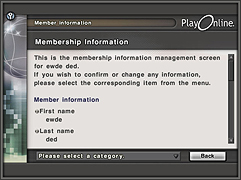 1. Select “Service & Support” from the main menu of the PlayOnline Viewer. Then select “Membership” from the menu.
1. Select “Service & Support” from the main menu of the PlayOnline Viewer. Then select “Membership” from the menu.
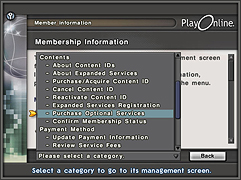 2. From the “Please select a category” button at the bottom of the screen, select “Purchase Optional Services” under “Contents” group of categories.
2. From the “Please select a category” button at the bottom of the screen, select “Purchase Optional Services” under “Contents” group of categories.
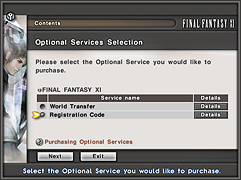 3. Select “Expansion Pack Registration Code Sales,” and select “Next” button.
3. Select “Expansion Pack Registration Code Sales,” and select “Next” button.
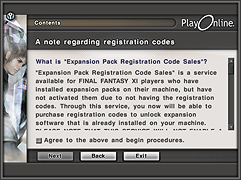 4. Read “What are ‘Expansion Pack Registration Code
Sales'?" carefully. Check ”Agree to above and begin procedures” if you acknowledge and agree to the terms and conditions. Then select “Next” to begin the purchasing process.
4. Read “What are ‘Expansion Pack Registration Code
Sales'?" carefully. Check ”Agree to above and begin procedures” if you acknowledge and agree to the terms and conditions. Then select “Next” to begin the purchasing process.
* A copy of any registration code issued through this service will be sent to the email address provided to us by you and maintained with your Member Information. It will also be sent to your PlayOnline email address. You may need the registration code later to have our Information Center serve you better, so please make sure to print and retain a copy. Please check if your currently registered email address is valid before proceeding to purchase a registration code.
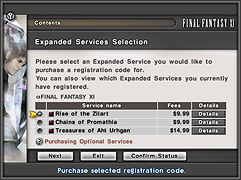 5. Select the expansion pack for which you wish to buy the registration code. Then, select “Next” button to proceed.
5. Select the expansion pack for which you wish to buy the registration code. Then, select “Next” button to proceed.
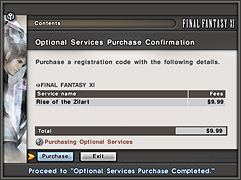 6. Confirm that the proper expansion pack is displayed on the screen. Then select the “Purchase” button to complete the purchase of the registration code for the expansion pack.
6. Confirm that the proper expansion pack is displayed on the screen. Then select the “Purchase” button to complete the purchase of the registration code for the expansion pack.
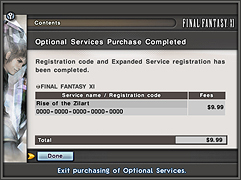 7. The registration code you have just purchased will be shown on the screen upon completion of your purchase. The registration of the purchased expansion pack will also be completed at this time.
7. The registration code you have just purchased will be shown on the screen upon completion of your purchase. The registration of the purchased expansion pack will also be completed at this time.
![]()
Price of Each Expansion Pack Registration Code
- FINAL FANTASY XI: Rise of the Zilart Registration Code: $ 9.99
- FINAL FANTASY XI: Chains of Promathia Registration Code: $ 9.99
- FINAL FANTASY XI: Treasures of Aht Urhgan Registration Code: $ 9.99
- FINAL FANTASY XI: Wings of the Goddess Registration Code: $ 9.99
* The price will be charged to your registered payment method in the following month along with your regular monthly subscription fees.
* PLEASE NOTE THAT THE PURCHASE OF ANY REGISTRATION CODE WILL NOT AFFECT YOUR REGULAR MONTHLY SUBSCRIPTION FEE, WHICH WILL CONTINUE TO BE CHARGED ON A MONTHLY BASIS.