New Membership Information
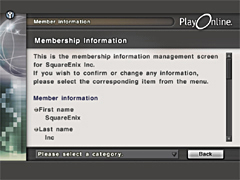 The "Membership" section of Service & Support, where you can review your personal/account information and Content IDs, has been updated and improved. The following is an overview of the major changes and improvements that were implemented.
The "Membership" section of Service & Support, where you can review your personal/account information and Content IDs, has been updated and improved. The following is an overview of the major changes and improvements that were implemented.
PlayOnline Membership Login
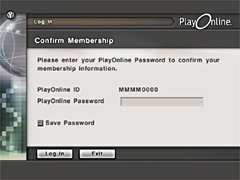 Automatic ID Input and Save Password Function
Automatic ID Input and Save Password Function
The "Membership" menu will still be accessed through Service & Support.
After the update, the initial login screen will have your PlayOnline ID already displayed, so you will be able to log in by entering your PlayOnline password only.
You can shorten the login process even further by saving your password the first time you log in.
PlayOnline Membership Top Page
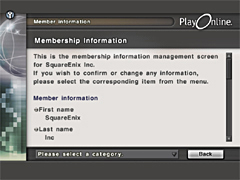 Select Categories From The Top Menu For Easy Processing
Select Categories From The Top Menu For Easy Processing
The Membership top page that is displayed after login will display your member information (registered address, name, etc.) and your basic PlayOnline information (payment method, etc.).
The top page menu (displayed near the bottom of the screen) will have various categories that you can select from, such as changing your membership information or payment method, purchasing Content IDs, and viewing your billing information.
By selecting a category from the menu, you will be able to immediately begin the necessary procedures for each category.
Purchase/Acquire Content ID
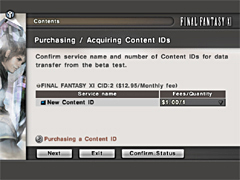 Content ID Purchasing Made Easier
Content ID Purchasing Made Easier
Content IDs are currently purchased through the top page of each game or service, but now users will be able to purchase Content IDs through the new "Membership" section as well.
Registration codes for each game /service will be saved the first time they are entered, so that future input will not be required.
Furthermore, multiple Content IDs (for one game or service) will be purchasable at one time.
*This applies only to games and services that you can purchase multiple Content IDs for (e.g. FINAL FANTASY XI).