≪Sep. 9, 2008 Level Sync≫
*Japan Standard Time
What is Level Sync?
Level Sync is a party leader-activated system whereby the level of all party members is restricted to that of a designated player. When this feature is activated, all members of the party will be able to receive an amount of experience points corresponding to the level of the designee, regardless of any initial disparity between them.
The following conditions apply to the Level Sync system:
- Level Sync will remain in effect only within the area in which it is activated, and will automatically be deactivated for all members should either the party leader or the designee leave the area. For all other players jumping to new areas, synchronization will be deactivated only for themselves. Activating Level Sync will cause the status enhancement effects of all party members to be nullified.
Since status effects such as Invisibility, Sneak, Protect, and Shell are canceled, please exercise caution when activating Level Sync, or when joining a party where the feature is presently active.
The details of the system are outlined as follows:

How to Activate Level Sync
Only the party leader can activate and deactivate Level Sync. Other players wishing to cancel their own synchronization can do so simply by leaving the party.
1) Form a party.
2) From the main menu, select "Party," and then "Level Sync."

Level Sync cannot be activated under the following circumstances:
- The designee's level is below 10.
- The designee is unable to gain further experience points.
- The designee is in a different area than the party leader.
- One or more party members currently have other level restrictions in place.
- One or more party members are participating in activities such as Ballista, Brenner, Besieged, or Campaign.
3) Select synchronization designee.
Doing so will cause all other party members' levels to be restricted to that of the designee. Players whose levels are lower than the designee will receive no adjustments. A red marker within the party status window identifies the player to whom the party's level is being synchronized.

The Level Sync status icon will then appear on each individual party member's screen, along with a status icon being displayed on the left side of each PC's name.

Please be aware of the following when engaging Level Sync:
- Skills cannot be increased beyond the maximum value for the player's restricted level while Level Sync is in effect.
- The "/anon" console command cannot be used while Level Sync is in effect. If the player is already anonymous at the time Level Sync is engaged, it will be deactivated.
- All pets other than wyverns will vanish when Level Sync is activated. Any monsters charmed by a beastmaster will be released with enmity intact, so care should be taken to ask them to "Leave" before activating Level Sync.
- Level Sync affects only party members. It has no effect on alliance members, nor can an alliance member be appointed as a Level Sync designee.
- The ability to ride chocobos is determined by the player's original level and unaffected by Level Sync.
- Unlike other forms of level restriction, the effects of abilities such as"Level 5 Petrify" are also based on the player's original level.
Joining a Level Sync Party
Level Sync will activate immediately for players in the same area as the party leader upon joining. Players in different areas will not undergo synchronization until they enter the area of the party leader.
Provided all conditions are met, Level Sync will go into effect instantly and automatically, so players seeking to join a Level Sync party should be aware of the party leader's location and the situation around them.
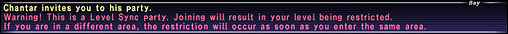
Deactivating Level Sync
Only the party leader can deactivate Level Sync. From the main menu, select "Party," then "Lvl. Sync Off." There will be a countdown period of thirty seconds, after which Level Sync will be deactivated for all party members simultaneously.
The following conditions will cause Level Sync to disengage automatically, for either all or individual party members.
- The party leader disbands the party.
- The designee leaves the party.
- The party leader or designee leaves the area.
- You leave the Level Sync party.
- You change areas (your level will be readjusted should you return to the party's area while Level Sync is still in place).
- The designee's level falls below level 10.
- Either the party leader or designee is the target of the spell "Tractor."
- Any member of the party takes on another level restriction, or partakes in an event such as Besieged or Campaign.

Experience
While Level Sync is active, players will receive 100% of the experience points they are eligible to obtain at their reduced level. Experience will not be gained, however, should any of the following occur:
- The designee is unconscious when an enemy is defeated.
- The designee is too far from the battle to receive experience.
- The designee has not completed their limit break quest and is unable to gain further experience.
The amount of experience lost when rendered unconscious will be based upon the player's level after Level Sync is in place.
*If the designee levels up or down while Level Sync is in effect, the synchronized level will automatically be updated for all party members.
Level Display
Whenever a Level Sync or any other level restriction is in effect, the player's actual level and experience point values can still be viewed via the "Status" option under the main menu.

Regarding Equipment
The new changes will also allow players to equip gear beyond that allowed under previous level restrictions. This applies not only to the new Level Sync system, but also to level restrictions brought about by entry into battlefields, assaults, Ballista, areas such as Riverne, and so on. Though the level of gear will no longer play a role in determining whether or not it may be equipped, level restrictions will cause statistics and effects to be adjusted.
Further, gear changes may be made as normal while the level restriction is in place, given that the player is able to equip that gear on their actual level.
Items consumed through usage of the beastmaster ability "Call Beast" are determined by the character's level after the level restriction is in place.
[Attributes affected by level restrictions]
Damage / Defense / HP / MP / Status / Accuracy / Attack / Ranged Accuracy / Ranged Attack / Magic Accuracy / Magic Attack
The above attributes will be adjusted to the level of the character after the level restriction is in place, while all other attributes will become invalid. Also, negative attributes will not be adjusted, but will retain the same value.
Latent effects on items affecting damage, defense, or any of the other attributes listed above, will also be adjusted to the character's level after the level restriction is in place.
*Certain statistics for specific equipment slots may be totally negated, regardless of level.
*Damage ratings of weapons will be indirectly affected by attack speed ratings, while defense values will be indirectly affected by the character's main job.
*Item text will not reflect changes to attributes imposed by level restrictions.
*Further equipment attribute-related adjustments in the Level Sync system are scheduled to take place in future version updates.
Examples of items adjusted by level restrictions:
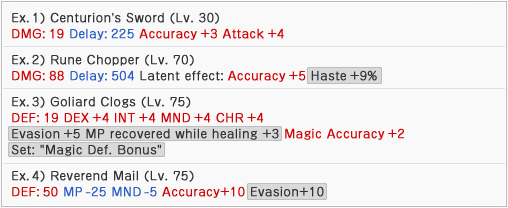
Red text: Attributes will be scaled down based on the character's level after level restriction is in place.
Blue text: Attributes will not be scaled down, and will take effect as normal.
Gray highlighted text: Attributes will be negated entirely.
