Stay in Touch No Matter Where You Are
Friend List Plus
charge
Access Your Friend List from Your Web Browser
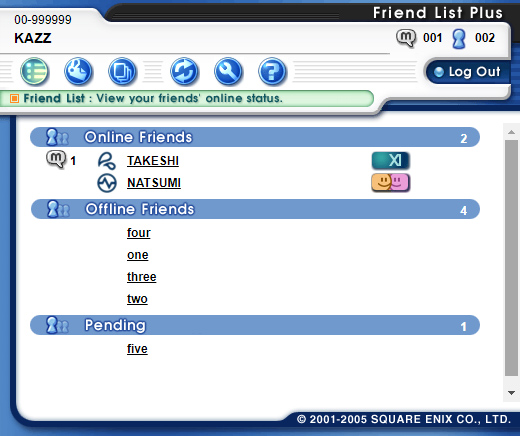
- * You access Friend List Plus via your web browser. No particular operating system or additional software is required.
- * Friend List Plus is available to all PlayOnline members. No special registration is required.
- * You need your PlayOnline ID and password to log into Friend List Plus.
Message Your Friends from Anywhere
To access Friend List Plus, all you need is a computer that can connect to the Internet. You can keep in touch with your friends this way from school, work, libraries, Internet cafes, or anywhere else with Internet access.
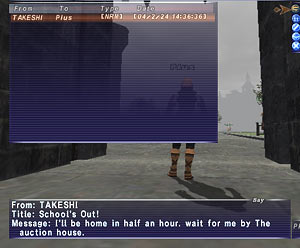
* Friend List Plus allows you to check your friends' online status and to exchange standard messages. Features like the friend search and special messages are not available.
Using Friend List Plus
1.Logging into Friend List Plus
You can log into Friend List Plus from the official FINAL FANTASY XI web site at Final Fantasy XI Official Site. You need your PlayOnline ID and password to log in.
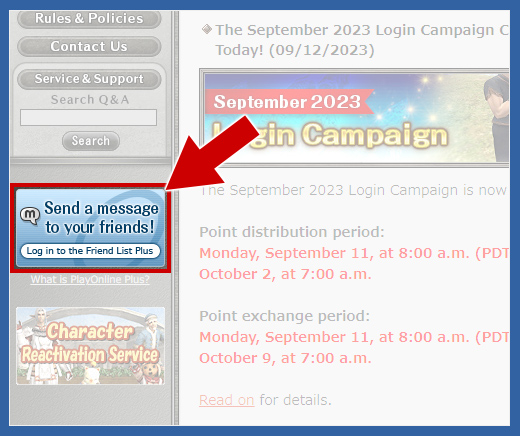
* Click this link to proceed to the Friend List Plus login screen.
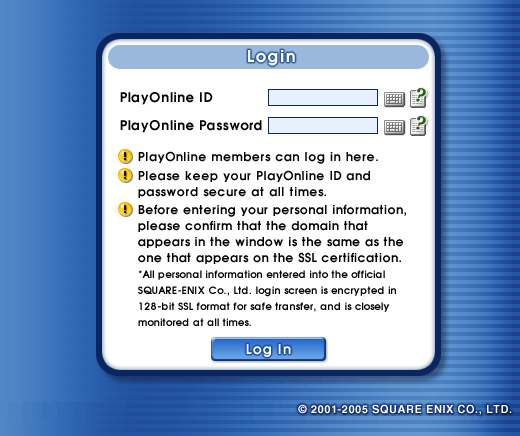
* SQUARE ENIX Account system IDs and passwords are not available.
2.Using Friend List Plus
Friend List Plus displays the names of your PlayOnline friends. Check your friends’ online status and send them messages here.
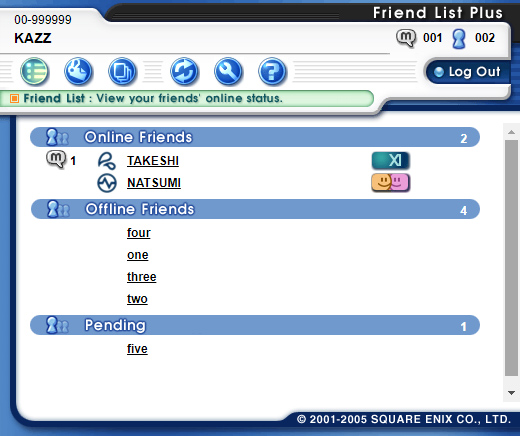
* For more information on how to use Friend List Plus, please refer to the "Help" section there.
