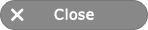SQUARE ENIX Account Confirmation and How to Return to FINAL FANTASY XI
Depending on the time and circumstances of your taking a break from FINAL FANTASY XI, the exact steps for reactivating your account may differ. This website is designed to let you know what you need to do and who you should contact (if necessary) to return to FINAL FANTASY XI using your SQUARE ENIX Account information.
Check your FINAL FANTASY XI payment and character status
❶ Enter your SQUARE ENIX ID and SQUARE ENIX password in the Square Enix Account Management System and select “Log In.”
* Those using a physical or software-based security token will also need to enter their one-time password.
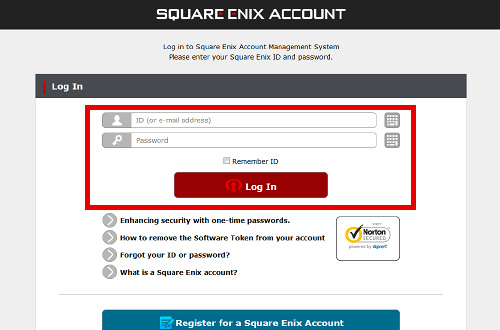
❷ Of the services displayed, click PlayOnline / FINAL FANTASY XI Service Account.
* If you are unable to log in, please refer to KB Article 67426, I cannot log in to my account in the SQUARE ENIX Support Center.
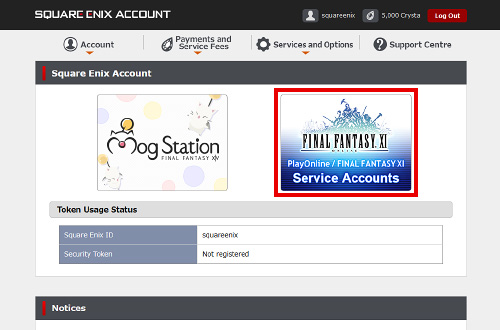
❸ The PlayOnline / FINAL FANTASY XI Service Account screen will be displayed. The procedures differ depending where on this screen your PlayOnline ID is displayed. Click the appropriate button to proceed.
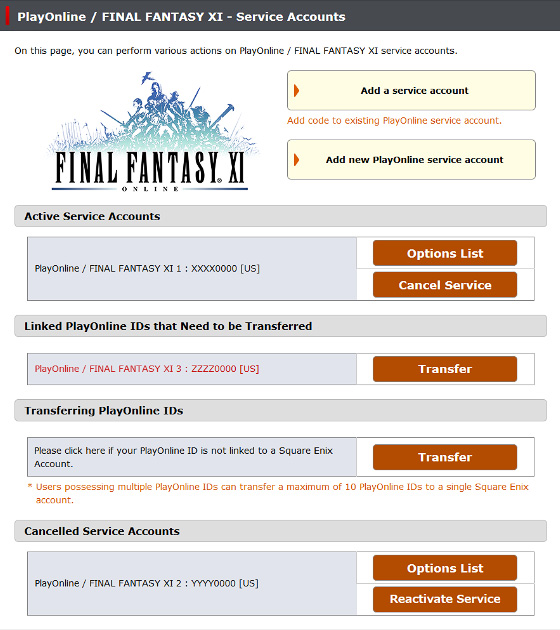

(Your PlayOnline ID consists of an eight-character series of letters and numbers.)
A. If your PlayOnline ID is located in the “Active Service Accounts” section
❶ Select Option.
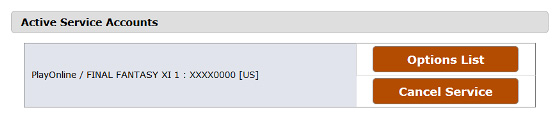
If you have multiple PlayOnline IDs displayed in the Active Service Accounts section, you must perform the following procedures for all IDs.
❷ A list of characters and their payment statuses will be displayed in the Options Cancelled/To be Cancelled section.
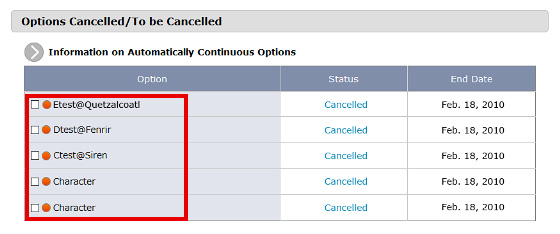
Some characters may display a player character (PC) name and world name in the format of “Squareenix@Odin,” while others may simply display a PC name.
If a PC name and World name are displayed
Check the box by the PC name you wish to reactive and click “Reactivate”.
If only a PC name is displayed
This means that character information is no longer available In the game. To create a new PC, select “Reactivate”.
To restore a PC, visit that Character Restoration Service page, carefully read the information provided, and fill out the application form from the link at the bottom of the page.
❸ Read the information that displays and click Next.
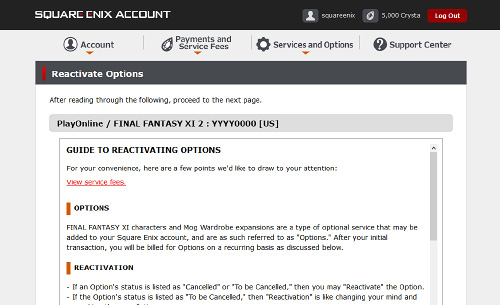
❹ Select a payment method. Doing so will take you to a new screen. This page displays when you have no PC information left in-game. Return to the previous page by clicking Back.
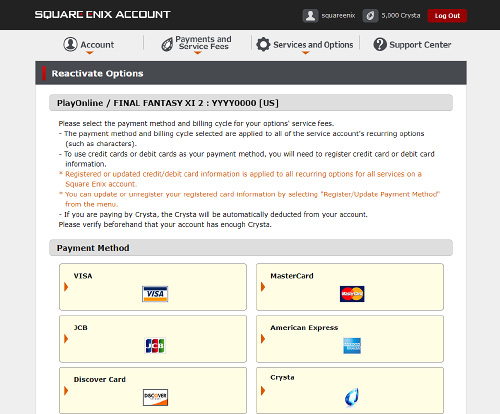
❺ Payment method, period length, service period, names of playable character(s) and the like will be displayed. Confirm the content thereof and click “Reactivate.” This completes the procedures for reactivating your FINAL FANTASY XI account.
* You will be able to play FINAL FANTASY XI using the designated character(s) once the procedures have been completed, but be aware that it may take a few minutes for your account status to be properly reflected.
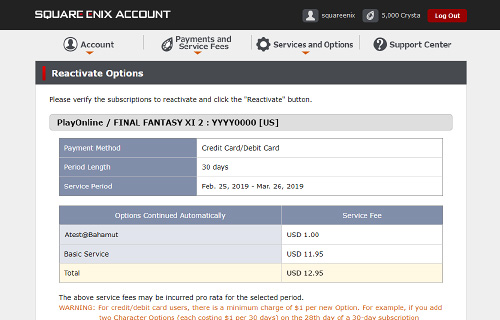
B. If your PlayOnline ID is located in the “Linked PlayOnline IDs that Need to be Transferred” section
Refer to this page and follow the procedures listed there to migrate your account.
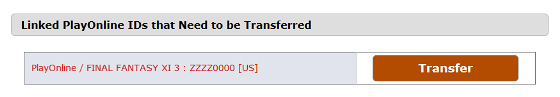
C. If your PlayOnline ID is located in the Cancelled Service Accounts section
❶ Select “Reactivate Service”.
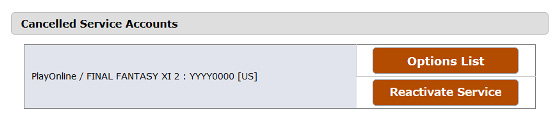
❷ The Cancelled Service Accounts column will disappear, and your PlayOnline ID will now appear in the Active Service Accounts section.
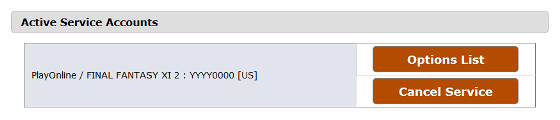
For the next step, please refer to A. If your PlayOnline ID is located in the “Active Service Accounts” section and follow the procedures listed there.
D. If no PlayOnline ID is displayed
Prepare your PlayOnline ID and password that you used when you last played FINAL FANTASY XI. For the next step, refer to this page and follow the procedures listed there to migrate your account.
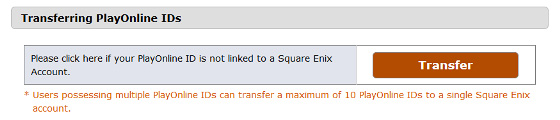
* If you have forgotten your SQUARE ENIX ID or Password, please refer to KB Article 12854, I forgot my SQUARE ENIX ID/Password and Security Question & Answer in the SQUARE ENIX Support Center.